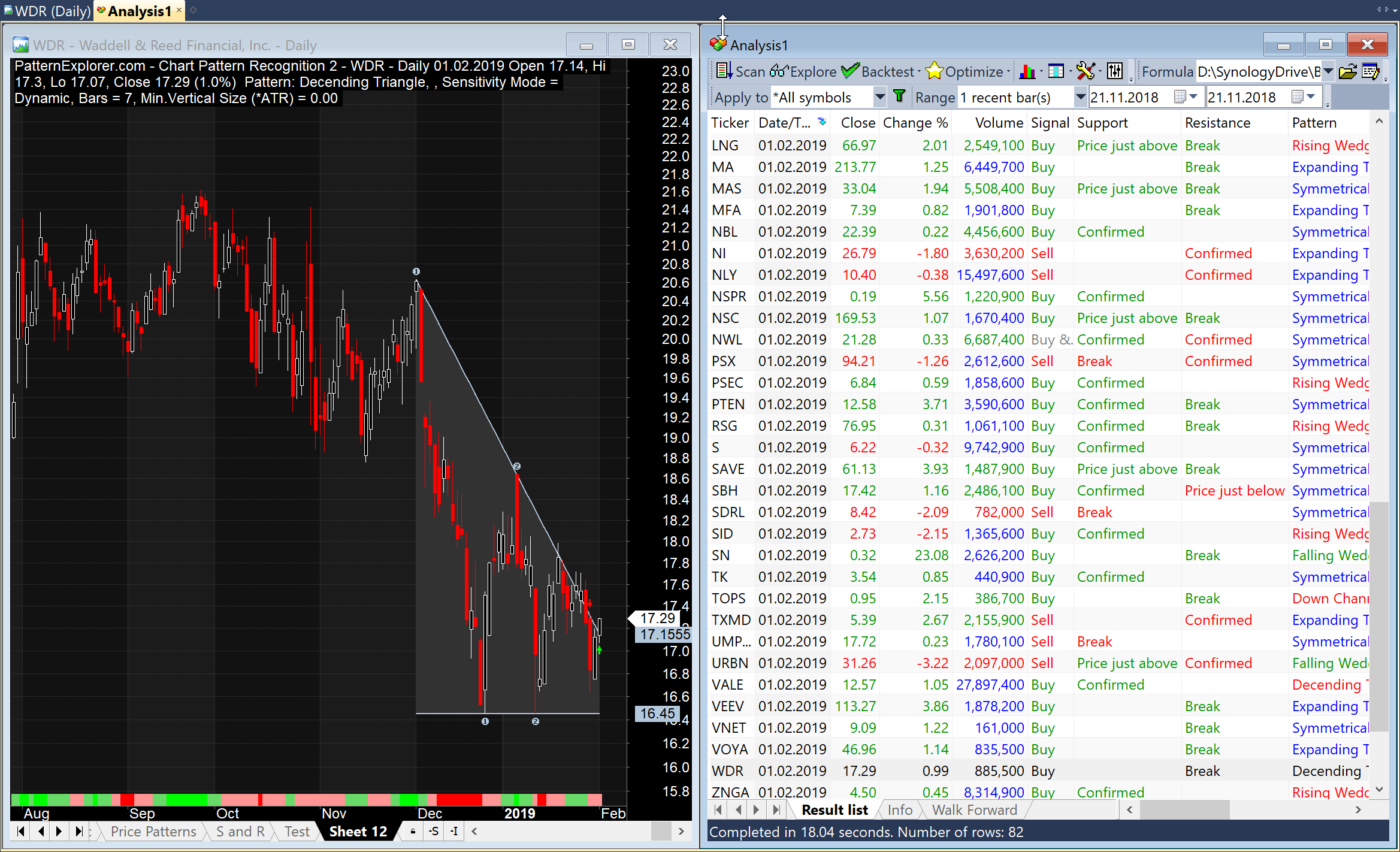12 January 2022
/// SECTION 21 - Add custom code after PatternExplorer code.
/// -----------------------------------------------------------------------------------------
procedure AddCustomCodeAfterPE()
{
if(FormulaName == "PE - Alert 1 - Price")
{
// AddColumn(H == HHV(H, 20), "H == HHV(H, 20)", 1.0);
// Example to add a column after all PatternExplorer columns in PE - Alert 1 - Price.
}
if(InAA)
{ AddCandleColumn();
}
AddTextColumn(SectorID(1), "Sector", 1.2, aaTextRowColor);
AddTextColumn(IndustryID(1), "Industry", 1.2, aaTextRowColor);
AddTextColumn(FullName(), "Full name", 1.2, aaTextRowColor);
}21 September 2020
20 June 2020
15 May 2020
21 March 2020
25 August 2019
def_UseParametersFromChart has been changed from true to false to assure that signals are generated in automatic analysis when there is no inserted chart available.23 May 2019
Bug fixes:
24 February 2019
We have released a new version with lots of improvements.
The new version has improvements all over the place. It is necessary to uninstall the current version and delete all remaining PatternExplorer folders before installing the new version. Previously inserted indicators have to be re-inserted.
Happy and successful trading!
Enjoy the new version!
I'm happy to get your feedback for further improvements.